Creating courses and documentation
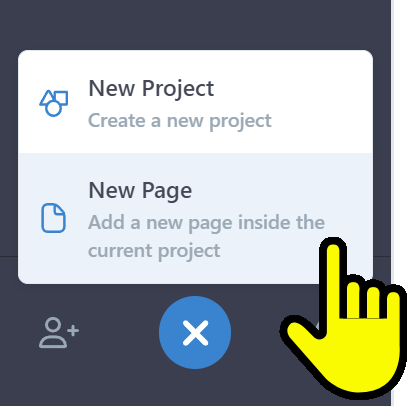
Don't use either one of these options. Instead, use the plus button on the category in the top left to create new sections. Otherwise, you're actually creating a whole different Notice board.
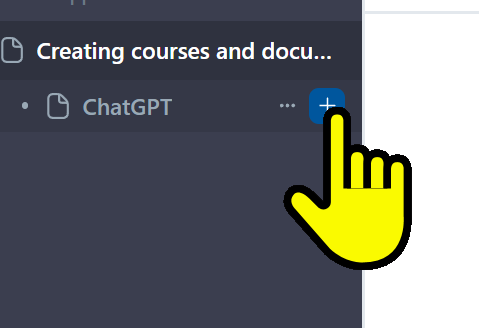
One source of truth
- One important principle of documentation is that you should never have the same documentation in two places.
- If, for example, we have a guide on earning Trust [T], it should never also be replicated or duplicated on a particular programming or art team documentation system. This is because these will get out of sync and become contradictory.
Formatting
- When it comes to formatting, you should always use lowercase letters for everything except the first letter in the title. This is the European method, and it's the one we use.
- If you want a hack for making sure everything sounds right use ChatGPT.
- After doing a title such as /H1 create 1 single space. When done a subject, even if it contains multiple sub headers, put a double space at the end of each subject.
- Always use /H1 for your headers /H2 for sub headers and /H3 for lower headers. /H2/3 don't require a double space after them only once the subject covered in /H1 is complete.
- Bullet points, in all cases, should be not have spaces between them no matter how long they are or if you include images within them.
- Images and videos should always touch the text relevant to that image or video regardless of if the text is below or above the image or video.
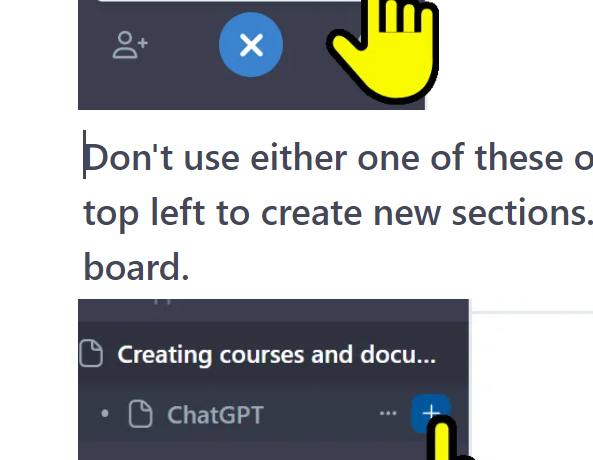
Customization
- Use the settings icon in the top left of Notice to change the settings as follows:
- Correction: The logo should link to http://www.p1vc.org/docs.
Values
- At [P1], we are super passionate about saving people time, so make sure to use as few words as you can to convey your message.
- Use a conversational and not overly formal/academic tone.
- Use bullet points and images/GIFs and avoid text-walls.
Using EZYcourse
https://video.hardlimit.com/w/i3VycW8ce6bqf8X9fvxaqu
ChatGPT
Accessing a Notice Board
Notice tutorial
Why face-to-face communication isn't ideal
On This Page
One source of truth
Formatting
Customization
Values
Using EZYcourse
